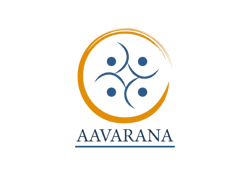Decoding Cloud Storage
TECHNOLOGY
Madan Mohan
12/18/20244 min read


Cloud storage has become an important aspect of our everyday lives, allowing us to easily store photos, documents, and videos. The platforms like Google Drive, iCloud, and Dropbox provide easy access to our data from any device, no matter where we are in the world. But what actually occurs when we upload our files online? How does our data move from our devices to the cloud? Let’s decode the cloud storage process with relatable examples from India’s digital world.
Uploading Your Data
Imagine you take a photo on your phone and decide to back it up to Google Photos or Dropbox. The process begins when you tap the upload button. This triggers a series of steps that convert your photo from an image file on your phone into data that can be sent over the internet. Your device breaks down the photo into small pieces of data known as packets. These packets are then sent over the internet to Google's servers. Imagine sending different pieces of puzzle in different envelopes and on the server side it will receive all the envelopes and rearrange each packet from the envelope to complete the puzzle and create the original image


What Happens on the Servers?
Once your data reaches Google’s servers, it undergoes a series of processes:
Redundancy and Backup
To protect your data from getting lost, Google makes several copies of your photos and keeps them in various data centers globally. Some of these facilities may be situated in India, including locations in Bengaluru, Hyderabad and Mumbai, where Google and other tech companies operate advanced centers. This process of making multiple copies assures that even if one data centre faces a problem your data will not be lost and still be secure.
Data Encryption
Before your image is saved, it undergoes encryption. Encryption acts as a means of securing your data within a protected container that has a unique key. This ensures that, even if an unauthorized individual accesses the servers, they would be unable to decode your data without that unique key. In India, where the importance of digital security is growing quickly, encryption should be in line with government laws.
Storage and Distribution
The servers store data using a technology called distributed file systems. Rather than saving your photo in a single location, different parts of it might be stored in multiple servers. This distributed method enables quicker access and utmost reliability.
For example, if you upload a 4MB photo, one piece of it might be stored in a data center in Hyderabad, another in Bengaluru, and one more in Singapore. This way, when you access your photo, the server fetches all the pieces and quickly reassembles them together.


Data Retrieval and Access
When you want to see or download your photo, Google’s systems will pitch into the action. It retrieves the all required data packets from the relevant servers and reconstructs them into a complete image file. This is when it is sent back to our device. This process happens so quickly that it feels almost instantaneous.
One of the important technologies behind this is load balancing. Load balancers are responsible for distributing the queries to the most reliable servers, ensuring that your access is fast even during peak usage times like during festivals or during any cricket matches when the traffic is high and people across India are sharing and backing up photos. Along with load balancing, the concept of caching helps in storing the frequently accessed data temporarily, so you can view your favorite photos or documents with lesser delays.


Cloud Storage Providers
Google Drive and Photos: Google uses multiple data centers across the world, including India, each equipped with excellent infrastructure. They rely on software systems such as Google File System (GFS) and Big table for data management and quick access.
Dropbox: Dropbox breaks down files into small fragments and uses a distributed file system. This approach means if part of a file is already stored on Dropbox (for example, an unchanged section of a document), only the new parts need to be uploaded. This makes the upload process faster.
iCloud: Apple’s cloud storage also uses redundancy, encryption, and distributed storage across various data centers. They use advanced encryption algorithms to ensure data privacy and integrate deeply with Apple devices for seamless backups and data syncing.
Indian Cloud Providers: Companies like Reliance Jio and Tata Communications are also stepping into the cloud storage space, offering local solutions tailored for Indian users. These services often emphasize data localization, ensuring that Indian user data stays within the country.
CONCLUSION
Cloud storage might appear complicated, but basically, it revolves around keeping your data safe and easily accessible from anywhere in the world. It involves breaking files into smaller data packets and spreading them across various servers, along with encryption and redundancy for added security. Cloud services provide a strong framework for managing your information. Whether you're uploading a picture of your beloved ones to Google Photos or storing a work document on JioCloud, the complex processes working behind the scenes ensure your data is always available. So, the next time you utilize a cloud service, remember the global and local efforts that make it all happen. It is a combination of advanced technology, distributed storage, and real-time access designed to keep your data secure and reachable in our interconnected world.